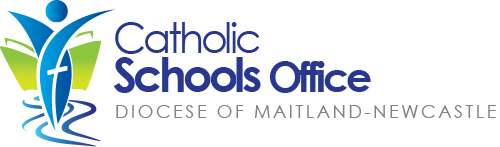Protection on our MN Wifi Network
While students are connected to our Diocesan WiFi network, we have filtering in place to restrict access to certain sites and data. Diocesan Technology Services conduct ongoing monitoring of internet traffic and material sent and received using the school’s ICT network. Activity and use of Microsoft applications while logged in with a student school issued Microsoft account is also monitored.
Parents need to note that while we have strict filtering in place and rigorous cybersafety practices in place, it is not possible to completely eliminate the risk of exposure to inappropriate online content.
Parents should also be aware that general internet browsing by your child from home or locations other than school are not monitored or filtered by the school when they are using their BYOD device. We recommend implementing safeguards at device and network level to ensure continued protection for your child while using their device outside of school.
All students will be issued with a user agreement and once signed consent has been returned to school, students will be able to use ICT equipment including school owned and BYO devices and school WiFi network. Breaches of the user agreement may result in disciplinary action. If illegal material or activities are involved, it may be necessary for the school to inform the police.
Windows Defender
 Your Windows device comes with built in antivirus and malware protection through Windows Defender. This software is built into Windows 11, routinely updated, and provided at no extra cost.
Your Windows device comes with built in antivirus and malware protection through Windows Defender. This software is built into Windows 11, routinely updated, and provided at no extra cost.
If you choose to run non-Microsoft protection software on the device, you must ensure that the software is configured to allow your child to install applications, install security certificates, access the CDMN school Wi-Fi network and browse the internet. This ensures your child is able to use the device for learning at school and will not be hindered by device restrictions.
If you're using a non-Microsoft antivirus / anti-malware product on your device, you may be able to run Microsoft Defender Antivirus in passive mode alongside the non-Microsoft antivirus solution. To learn more, see Microsoft Defender Antivirus compatibility.
Safety and Security at home
To safeguard your child's safety and security at home, you may like to consider:
- Adjusting your WiFi router settings to block access to specific websites.
- Using parental controls on the devices your child uses that connect to network to filter harmful content
- Using a personal Microsoft account for your childs log in profile and utilise Microsoft Family Safety features to filter access to harmful content and monitor usage.